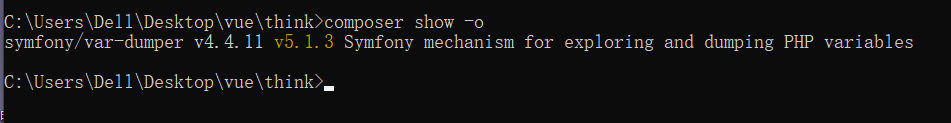> composer show 用于查看软件包 #### 1. 列出所有可用的软件包 --- 在TP6.0框架根目录下执行命令 ``` composer show ``` 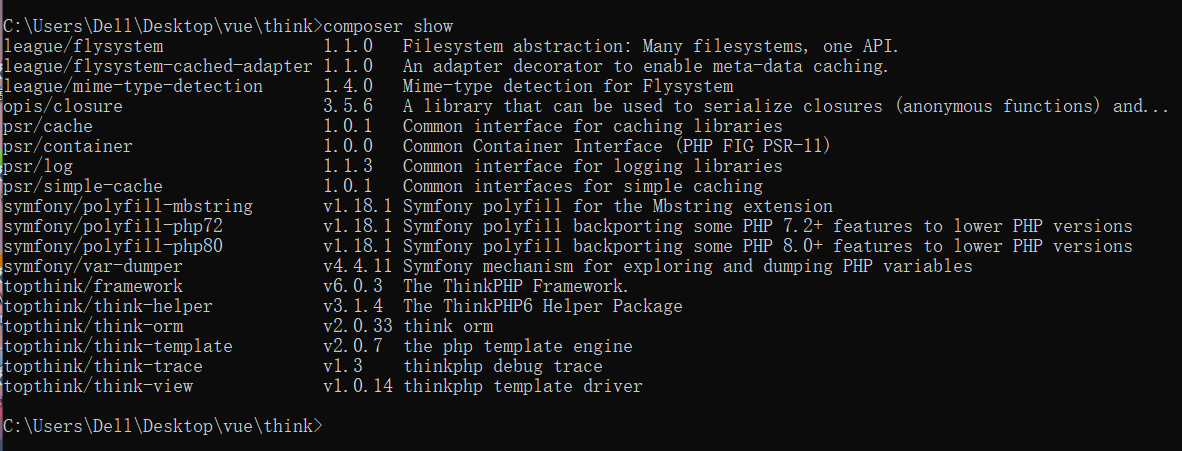 #### 2. 查看某个包的详细信息 --- ``` composer show topthink/think-view ``` 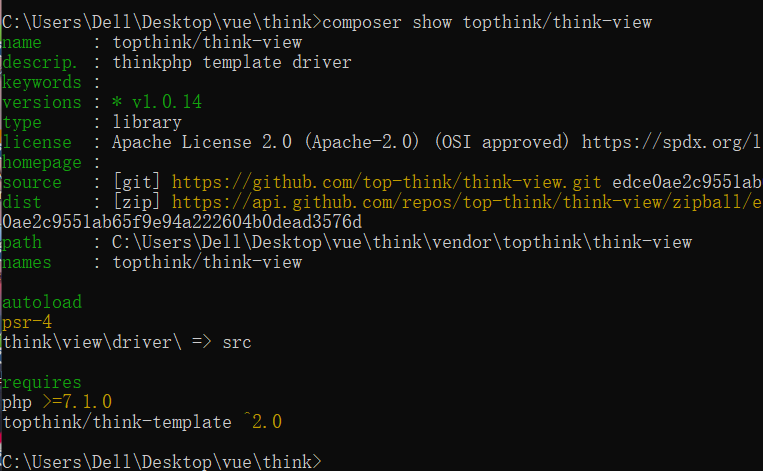 #### 3. 参数选项(只列出部分常用的,详细的请看官方文档) --- [https://getcomposer.org/doc/03-cli.md#show](https://getcomposer.org/doc/03-cli.md#show) + **--all: 列出所有存储库中可用的所有软件包** 使用该参数则从存储库读取软件包 ``` composer show --all composer show topthink/think-view --all ``` 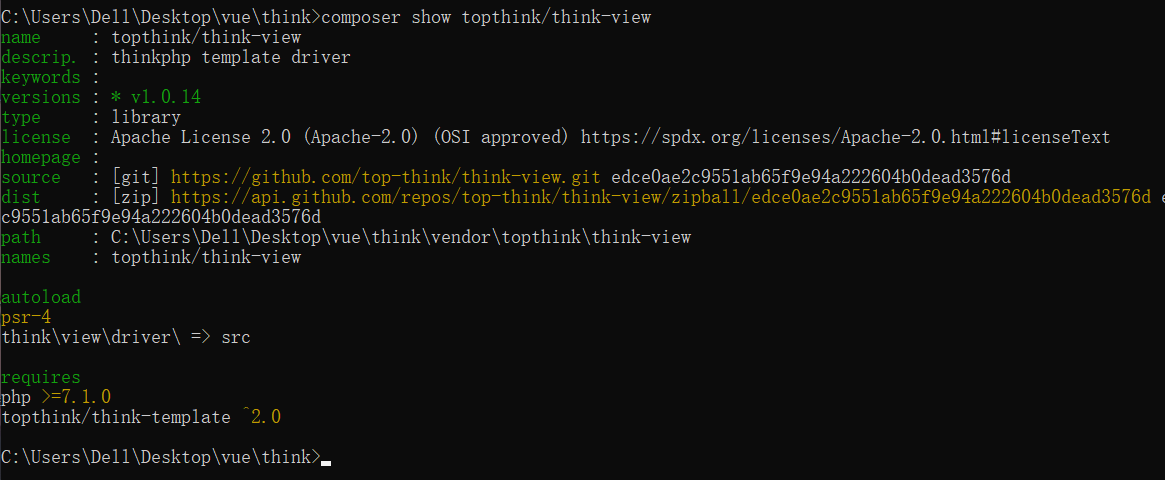 + **--path(-P): 列出软件包路径** ``` composer show -P composer show topthink/think-view -P ```  + **--outdated(-o): 表示 --latest,但是仅列出具有较新版本的软件包** ``` composer show -o ```